You can modify a budget using the alter option.
To alter a budget
1. Go to Gateway of Tally > Accounts Info > Budgets > Alter.
2. Modify the fields as required, in the Budget Alteration screen.
3. Change the period or change budgets of Groups, Ledgers, and Cost Centres.
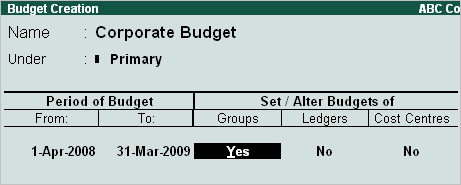
Note: By default, Set/Alter Budgets is set to No. Set this option Yes to alter.
Deleting a Budget
To delete a budget
1. Go to Gateway of Tally> Accounts Info > Budgets > Alter.
2. Press Alt+D to delete.

No comments:
Post a Comment