Formula
Formula is a combination of cell references and operators. We can create a formula for any mathematical calculation.
Function is a set of codes created to execute calculations. Function can be categorized for various situations. Excel contains so many built in functions.
We can create a formula that contains a built-in function.
- Select a cell.
- Type the equal sign =.Note: Formulas in Excel always begin with the equal sign.
- Select a cell or type its address in the selected cell.
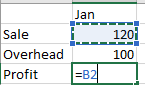
- Enter an operator. For example, – for subtraction.
- Select the next cell, or type its address in the selected cell.

- Press Enter. The result of the calculation appears in the cell with the formula.
- When a formula is entered into a cell, it also appears in the Formula bar.
- To see a formula, select a cell, and it will appear in the formula bar.
- Select an empty cell.
- Type an equal sign = and then type a function. For example, =SUM for getting the total sales.
- Type an opening parenthesis (.
- Select the range of cells, and then type a closing parenthesis).
- Press Enter to get the result.
The parts of an Excel formula
A formula can also contain any or all of the following: functions, references, operators, and constants.
Parts of a formula
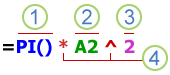
1. Functions: The PI() function returns the value of pi: 3.142...
2. References: A2 returns the value in cell A2.
3. Constants: Numbers or text values entered directly into a formula, such as 2.
4. Operators: The ^ (caret) operator raises a number to a power, and the * (asterisk) operator multiplies numbers.
Constants in Excel formulas
A constant is a value that is not calculated; it always stays the same. For example, the date 10/9/2008, the number 210, and the text "Quarterly Earnings" are all constants
References in Excel formulas
A reference identifies a cell or a range of cells on a worksheet, and tells Excel where to look for the values or data you want to use in a formula.
References to cells in other workbooks are called links or external references.
x



No comments:
Post a Comment