Interest Calculation (Source: https://help.tallysolutions.com/article/Tally.ERP9/Advanced_Features/Advanced_Accounting_Features/Interest_Calculation_in_Simple_Mode.htm)
Interest is a legitimate return on money invested and chargeable in the business world on loans and also on delayed payments. Interest can be calculated on the basis of Simple or Compound Interest. With Tally.ERP 9 you can obtain reports on interest calculated based on the configurations made. Interest is calculated on outstanding receivables or payables.
Enabling Interest Calculations
To enable interest calculation
1. Click F11 > F1(Accounting Features) .
2. Set the option Activate interest calculation to Yes .
3. Press Ctrl+A to save the Company Operations Alteration .
Calculating Interest in Simple Mode
Interest calculation on outstanding balances is allowed for any ledger account. Configure the interest rate and style of calculation in the ledger master to start calculating interest on outstanding amounts. Interest on outstanding balances can also be calculated transaction-by-transaction .
To enable interest calculations on outstanding balances
1. Go to Gateway of Tally > Accounts Info. > Ledgers > Alter (Single) > XY Bank (bank account)
2. Set Activate interest calculation? to Yes . The Interest Parameters screen appears.
3. In the Calculate Interest Based On? field select the Date Type , as required.
4. Set Include transaction date for interest calculation . This can be enabled For Amounts added and/ orFor Amounts Deducted .
5. Enter the Rate of interest.
6. Select the Interest Style , as required. The rate of interest will be calculated on the basis of the interest style applied.
7. Select required details in other fields of Ledger Creation screen.
8. Press Ctrl+A to save.
Calculating Interest transaction-by-transaction
Interest calculation can be done bill-by-bill for accounts grouped under Sundry Debtors and SundryCreditors .
To activate interest calculation for party ledgers
1. In the party ledger alteration screen, set Activate interest calculation? to Yes . The Interest Parametersscreen appears.
2. Set Calculate Interest Transaction-by-transaction? to Yes .
3. Set Override Parameters for each Transaction? to Yes to change the parameters during voucher or invoice entry.
4. Enter the rate of interest in the field Rate .
5. Select the Interest Style , as required. The rate of interest will be calculated on the basis of the interest style applied.
Calculating Interest in Advanced Mode
The advanced parameters are used when interest rates change periodically. Number of days, balance type, and applicable from date to be considered for interest calculation can be configured using advanced parameters.
To enable advanced parameters
1. Go to Gateway of Tally > F11: Features > Accounting Features
2. Set Activate interest calculation? to Yes .
3. Set Use advanced parameters? to Yes .
4. Press Ctrl+A to accept the changes.
To set advanced configuration for a party
1. In the party ledger master set Calculate Interest Transaction-by-Transaction? to Yes to calculate interest for each transaction.
2. Set Override Parameters for each Transaction? to Yes t o display the Interest Parameters screen while recording the transaction. The defined parameters can be modified during voucher entry.
3. Set Override advanced parameters? to Yes.
4. Enter the Rate of interest.
5. Select the Interest Style , as required. The rate of interest will be calculated on the basis of the interest style applied.
6. Select the balance on which the interest has to be calculated. Interest can be calculated on credit balance, debit balance or both credit and debit balances.
7. Select the Applicability of the interest as required. If Past Due Date is selected, then the number of days after which interest has to be applied can be specified.
8. Select the date from which interest is applicable in the Calculate From field.
9. Select the rounding method applicable in the Rounding field. Select Not Applicable for saving values as is without rounding off.
10. Define multiple slabs with different rates and applicability.
The Interest Parameters screen with multiple slabs appears as shown below:
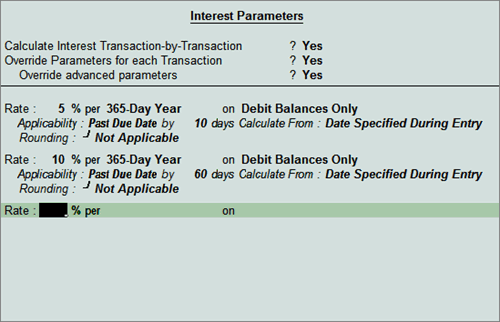
11. Press Ctrl+A to accept the configuration.
12. Press Ctrl+A to save the ledger.
In case of the above configuration, interest will be calculated at 5% starting from 10th day after due date and at 10% starting from 60th day after due date. Similarly, multiple slabs can be configured with different interest style, applicability, calculate from and rounding.
Viewing Interest on Outstanding Balances
To view the report on Outstanding balances
1. Go to Gateway of Tally > Display > Statements of Accounts > Interest Calculations > Ledgers
2. Select the required ledger. The Ledger Interest report appears as shown below:
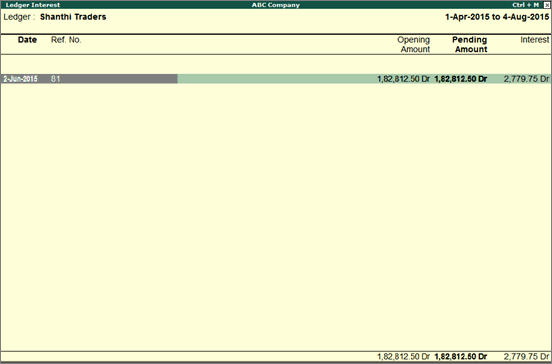
3. Click F1 : Detailed to view the calculation and period.
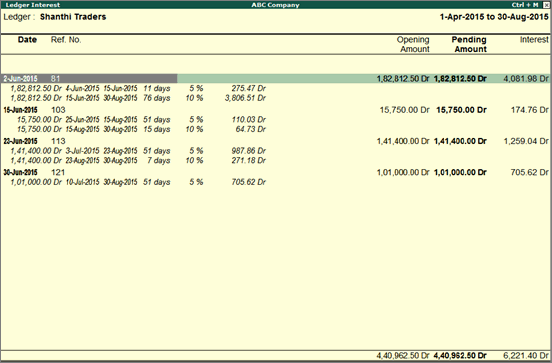

No comments:
Post a Comment